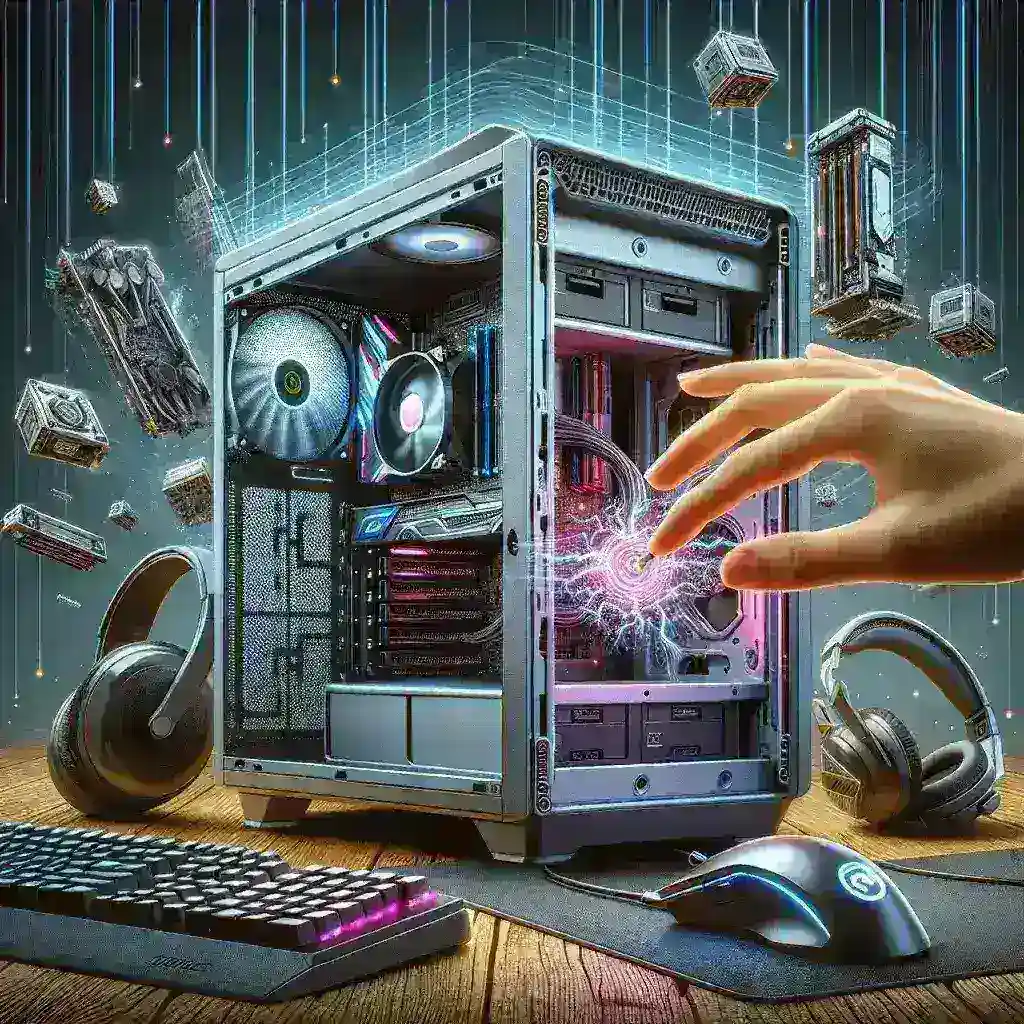Introduction
Are you tired of lagging frames and stuttering graphics during your favorite gaming sessions? Optimizing your gaming PC for better performance can significantly enhance your experience and ensure you get the most out of your hardware. In this article, we will explore various methods, from hardware upgrades to software tweaks, to help you achieve peak performance.
Understanding Your Gaming PC
Before diving into optimization strategies, it’s essential to understand the key components of your gaming PC:
- CPU (Central Processing Unit): Often referred to as the brain of your computer, the CPU handles all the calculations and processing tasks.
- GPU (Graphics Processing Unit): The GPU is critical for rendering graphics. A powerful GPU can dramatically improve gaming graphics and performance.
- RAM (Random Access Memory): RAM stores data temporarily for quick access. More RAM can help with multitasking and smoother gameplay.
- Storage: The type and speed of your storage drive (HDD vs. SSD) can impact load times and game performance.
Hardware Upgrades
1. Upgrade Your GPU
The GPU is a significant contributor to gaming performance. Upgrading to a more powerful graphics card can lead to higher frame rates and better graphics settings. Research current models and find one that fits your budget and requirements.
2. Increase Your RAM
If your PC has less than 16GB of RAM, consider upgrading to at least 16GB or more. This can help with modern games that require additional memory, especially when multitasking.
3. Switch to an SSD
Replacing your traditional HDD with a Solid State Drive (SSD) can improve load times and overall system responsiveness. Many gamers switch to SSDs to experience faster boot times and reduced game loading screens.
4. Optimize Cooling Solutions
Proper cooling not only extends the lifespan of your components but also helps maintain performance during heavy gaming sessions. Consider adding more fans or investing in liquid cooling systems for better thermal management.
Software Tweaks
5. Update Drivers Regularly
Keeping your GPU and other hardware drivers up to date is crucial for maximizing performance. Check the manufacturer’s website for the latest drivers and install any updates.
6. Optimize In-Game Settings
Many games come with preset graphics settings that may not be ideal for your system. Experiment with the settings to find a balance between visual fidelity and performance. Lowering settings like shadows, anti-aliasing, and render distance can improve frame rates significantly.
7. Disable Background Applications
Before launching a game, close unnecessary applications running in the background. This frees up system resources and can lead to smoother gameplay.
8. Use Game Mode in Windows 10/11
Windows has a built-in Game Mode that optimizes system resources for gaming. Enable this feature through the settings to enhance performance.
System Maintenance
9. Regularly Clean Your PC
Dust buildup can lead to overheating and reduced performance. Regularly clean the interior of your PC, including fans and components, to ensure optimal airflow and cooling.
10. Monitor Temperatures
Use software tools to monitor the temperatures of your CPU and GPU during gaming. If temperatures exceed safe limits, consider improving cooling solutions or repasting thermal compounds.
11. Defragment Your HDD
If you are using an HDD, regular defragmentation can help improve performance by organizing fragmented data more efficiently.
12. Check for Malware
Malware can significantly slow down your system. Perform regular scans with reliable antivirus software to ensure your PC is free from malicious programs.
Conclusion
Optimizing your gaming PC requires a combination of hardware upgrades, software tweaks, and routine maintenance. By implementing the strategies outlined in this guide, you can enhance your gaming experience and enjoy smoother, more immersive gameplay. Remember, every gaming setup is unique, so take the time to find the right balance for your specific needs.
Future Predictions
As technology continues to evolve, we can expect even more advanced gaming capabilities, such as ray tracing and AI-driven graphics enhancements. Staying updated on the latest trends and hardware developments will be essential for gamers looking to push their systems to the limit.
Final Tips
Always keep an eye on your system’s performance metrics and be open to making adjustments as necessary. Optimizing your gaming PC is an ongoing process that can lead to a significantly better gaming experience.